Host a domain
Host a domain
We offer this feature included in all hosting packages

How to register a domain name?
To host a domain and make your website accessible on the internet, you need to follow several steps. Here’s a general overview of the process of web hosting a domain:
1. We are a web hosting provider that suits your needs. Consider factors such as server type (shared, VPS, dedicated), storage space, bandwidth, performance, support, and pricing.
2. **Register a Domain or Use an Existing Domain**: If you don’t already have a domain, you can register one through a domain registrar or purchase one from your chosen web hosting provider. If you already have a domain, you can use it for hosting.
3. **Set Up Domain and Hosting Account**: Create an account with your chosen web hosting provider and associate your domain with your hosting account. This often involves updating the domain’s nameservers to point to the hosting provider’s server.
4. **Choose and Configure Hosting Plan**: Select a hosting plan based on your needs (shared, VPS, dedicated) and configure the plan settings, such as storage, databases, email accounts, etc.
5. **Upload Website Files**: Transfer your website files to the hosting server. You can use tools like FTP (File Transfer Protocol), SFTP (Secure File Transfer Protocol), or a web-based file manager provided by your hosting provider.
6. **Set Up Databases**: If your website requires a database (e.g., MySQL), create the necessary databases, users, and permissions through your hosting control panel. Import any existing database data if needed.
7. **Install Content Management System (Optional)**: If you’re using a content management system (CMS) like WordPress, Joomla, or Drupal, you can often use an automated installer provided by your hosting control panel to set up the CMS.
8. **Configure Email**: Set up email accounts associated with your domain using your hosting control panel or email management tools provided by your hosting provider.
9. **Configure DNS Records**: Configure DNS records (A, CNAME, MX, etc.) through your hosting control panel to point your domain and subdomains to the correct server IP addresses.
10. **Test Your Website**: Before making your website live, test it to ensure everything is working correctly. Check for broken links, functionality issues, and responsive design.
11. **Change Domain’s DNS**: Once you’re satisfied with the testing, update your domain’s DNS settings to point to the new hosting server. This step might take some time to propagate across the internet.
12. **Secure Your Website**: Implement security measures, such as SSL certificates for HTTPS, to ensure the safety of your website and visitors’ data.
13. **Regular Maintenance**: Perform regular updates, backups, and security checks to keep your website running smoothly and securely.
14. **Launch Your Website**: Once DNS propagation is complete, your website will be accessible to users by entering your domain name in a web browser.
It’s important to note that the specific steps and procedures may vary based on your chosen web hosting provider and the tools they offer. Many hosting providers offer user-friendly control panels that simplify the process of managing your hosting environment and website files. If you’re new to web hosting, you might also consider seeking assistance from customer support or referring to documentation provided by your hosting provider.